First of all, today is another snow day for us in NW Ohio. This makes 5 days off so far this year (though one was early in the year for a fog that wouldn't lift).

I made a better, quicker system for new TpT products!
(for me anyways)
Just about a year ago I really got going on TpT. We had snow day after snow day, and I was very productive. Last week we had three snow days, and I couldn't find the drive to get some of the products I'd already made TpT ready. Those extra few steps were killing me. So I thought about an easier way to finish up those details.
I made a folder called "PROJECT" and created sub-folders and put some files inside that I use for all of my products. Inside the main folder is another folder that says "PROJECT" as well as a "screenshots" and "preview" folder. Everything in all caps is a reminder to me that it needs to be renamed. The other folders stay the way they are. I have many folders with the same name ("screenshots" for example), but they only contain the screenshots for the folder they are in. The main folder is for all of my working files. Once completed, they are saved as a pdf, and placed into the other "PROJECT" sub-folder. This sub-folder is eventually compressed for uploading to TpT.
Inside the main folder are two files, "cover" and "product information". The product information file just needs to have the acknowledgements and product detail section tweaked for each product, and the cover file has preset graphics that I use in many cover files. Once these are customized and ready, they are saved as pdf files and moved into sub-folder.
 |
| My "Cover" template. |
 |
| My "Product Information" template. |
The two files in the sub-folder do not need tweaking. These are standard files that I include in every product. The preview and screenshot folders are helpful for me to keep files separate.
So..... When I'm ready to start a new product, I hold down the Option key and click and drag this whole folder back into my TpT folder. This makes a copy of the folder and everything in it. Then I rename both the PROJECT titles to match my product, and get to work.
Of course I wanted to try out my new system. So, while my goal was to get my Love That Dog project uploaded this weekend, I actually uploaded another project. It was one that I did months ago with my own students. Of course I still had to polish up the files, but getting them ready for TpT was much easier!
LOVE THAT DOG
student packet
This is one of my favorite books. Like Dear Mr. Henshaw, I like how the story is told through a series of responses (only "poems" instead of letters). It makes for a lot of great inferring opportunities. The main character, Jack, starts in mid-September having to write a "poem" once a week. His extreme dislike of poetry and hesitation of course leads to great things. There are a total of 46 of his entries throughout the school year. I came up with a quick question for each entry (put into a presentation) and a response packet, which is organized by month. Below are some samples from October.
Students Published!
Earlier I blogged about having students write a persuasive paragraph about a local business, and then delivering those paragraphs to the businesses (click here to read). Students were excited to see them hanging around town, but last week one business added them to his restaurant's Facebook page. The owner also sent an email with an individualized paragraph for each student who choose that restaurant.
Have a great week everyone! Since today's day off doesn't also have sub-zero wind chills, I might actually brave it into our building today to get some work done. Or... I'll just get some work done here with this guy to keep my feet warm.


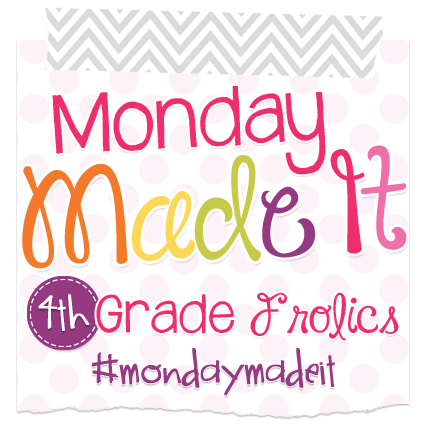



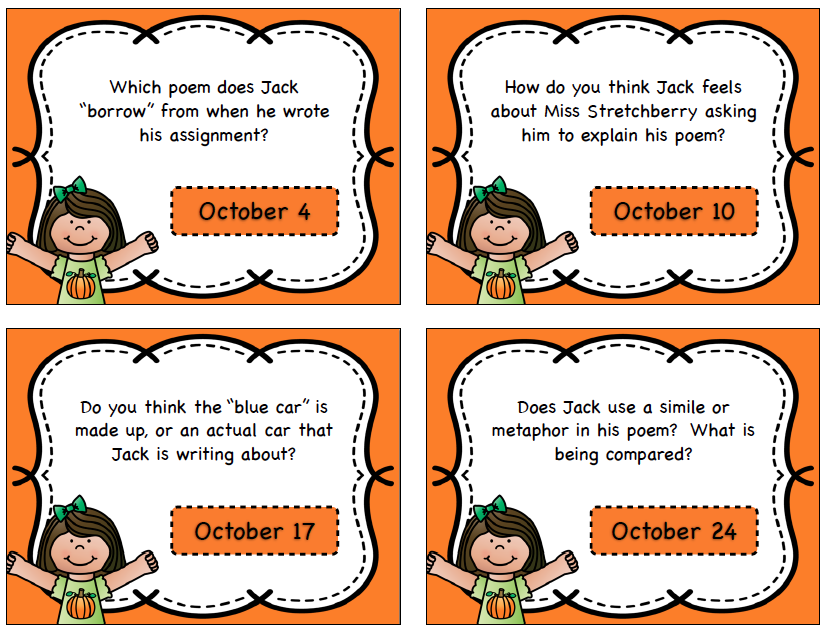




Great post, Mary! Like you, I have had to develop my own system for preparing things to post on TpT. Your way seems very efficient - I might give it a try. I have discovered that preparing the actual project often takes less time than the covers, directions, answer keys, and acknowledgements that you wouldn't typically make if were just for your classroom. Then there is actual time spent posting it to TpT and then getting the word out there. In all, it becomes very time consuming. That's for the tips on streamlining that.
ReplyDeleteShane
Math is Fundamental
Mary,
ReplyDeleteThat is a great system for getting resources TpT ready. I do not have anything like that on my computer, but I do have a written system I use. Maybe one day soon I will transfer to a digital system, as it would make more sense. I hope you enjoy your snow day.
Andrea
I love the system you've set up for TPT. I do something similar-- I have a PowerPoint saved with my credits and terms of use and then I just copy that file whenever I am ready to create something new. It would be a lot easier if I had a template for my covers... those are what take me the longest! I just tried out my new running pants as I shoveled the driveway. They definitely kept me warm! Enjoy yet another snowy day!
ReplyDeleteKate
EduKate and Inspire