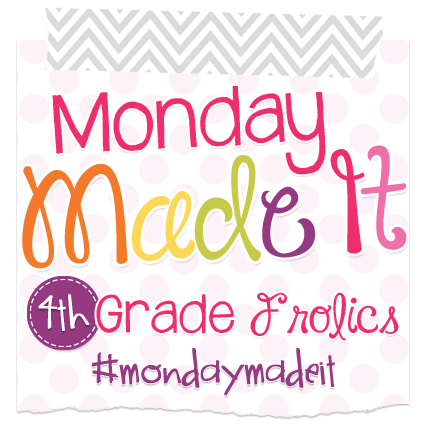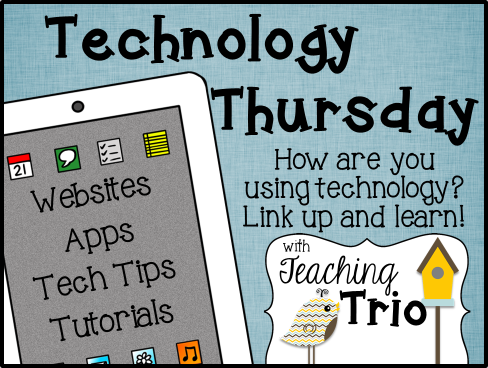We use the web pages that mirror the workshop vocabulary pages. We look for context clues in the sample sentences and come up with definitions to write on the page above, and then sort the words in the chart based on how the word is used in the sample sentences. We discuss how words can be used in different ways, and how different forms of the word create uses that would fall under other parts of speech. I keep these words up on my vocab wall throughout the unit (you can see pics under "My Classroom" page). The students then complete the back page, which is shown below.
Using the workshop story to practice QAR
This is my variation on QAR (question-answer relationship). I think it's good for students to think about the different types of questions, and know how to successfully answer each. This past week was the first time that I didn't have one question for each of the different types. The students did very well. It's hard to make a "think and search" or come up with an inferencing question in general for nonfiction.
It will be so nice to have all of these done for next year!
After I've covered a topic that I have task cards for, they are added to this basket. Each set is in a baggie with an answer key. Like "Go Fish," students take turns drawing a task card and then answering. Another member of the group checks their answer. If they are right, they keep the card. If they are wrong, all the cards they have go back into the pile and they start over. The logic is that if they can successfully answer five in a row for any particular skill, they should understand the concept. The other nice thing about this is that students can join at any time, which is helpful since I'm constantly pulling students to work with on this day.
My daughter got an idea from Pinterest and we made mugs for the special ladies in her life. They came out great! She did the leg work, and painting the snowmen faces. I helped write the names on them.
And my mom helped me to get my house in the Christmas spirit. This is such a cozy room now, that I've spent most of my day here today getting work done!
Have a great week everyone!