Before I begin, I'll add that I made new MMI buttons to match my blog. Super happy with the way they turned out. It was a great opportunity for me to play around more with the instant alpha tool in Pages.
For those of you that have read my previous posts, it might seem like I'm mentioning my Readbox a bit too much. If you haven't read them, my last post was about teaching students to be "Active Readers" to launch my book group format. You can check it out here. Well, I think this will be my last post about it. What I'm sharing in this post is the way I figured out how to let my students browse the available books for them to read in small groups.
Last year I put a lot of effort into a book that the students could look through. There was A LOT of time involved because I wanted to level the books, provide a summary, give AR point value, and direct them to the correct bin. The biggest problem with this was adding a new novel set... Now, students can use an interactive Keynote presentation. Adding a new novel is as simple as adding a new slide to the presentation.
This is the first slide, and where they begin. I did not come up with these color choices! They click on whatever color marks their reading range and they go to the slide that shows all books for that level.
 |
Obviously, one more book and I'm out of room for this level. Then, when they see a book they are interested in, they touch it to go to a slide with more information.
The book slides have all of the information that I had in my book from last year. The other nice option I took advantage of was saving as a PDF and emailing to my students. In a PDF, the buttons are all clickable. So students can browse the collection from anywhere. Of course it looks nicer on the iPad screen. I'd like to thank my teaching partner Shane for helping me figure out this great way to organize my novel sets. If you haven't yet checked out his blog, head on over to Math is FUNdamental and see what he's been up to.
On Tuesday my husband turns 50! Yesterday I had a party for him. It was a huge success, and he had a wonderful time. We had 32 people and a ridiculous amount of food. I'm grateful to my amazing sister and sister-in-law who helped in so many ways. I tried my best to snap photos, but few came out well at all:(
I really wanted a nice picture of me (on left), my dad, and my sister. My dad just kept making a stupid smile. Oh well.
Here's a great picture of my handsome husband (on the right), his older brother (who doesn't look happy about this picture), and his 2 nephews in the middle. My husband is 9 years older than me, and he is the baby in the family. Therefore, most of his nieces and nephews are very close to my age and insist on calling me Aunt Mary.
As usual, I've made many more new things for my classroom. But I haven't had the time to polish them and get them TpT ready. As my phone cha-chinged earlier today (notifying me of a TpT sale) my son began strategizing for me. He told me that I should bundle some of my products. I let him know that I do have a few bundles, but he got me thinking. Lately, a few of my language products have been doing well, and I've had some people buying several different products. So, I decided to make a bundle of my most popular products.
 |
| My new ELA bundle |
At least I got a chance to use some of my newly purchased Ashley Hughes clip art and backgrounds! You can check out this product in my TpT store. My son just snuck up on me and saw I was creating a bundle and said, "I'm proud of you mom." He's so funny.
Have a great week everyone!


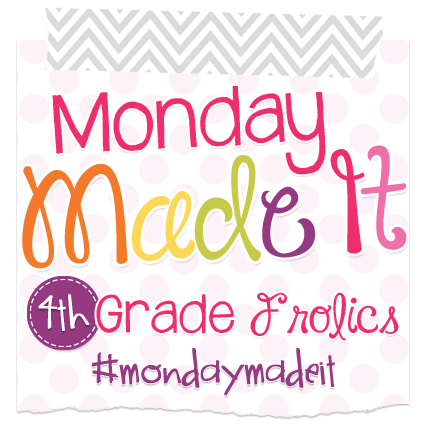








Wow! Your book system is pretty slick...I don't know how I would ever keep up with it--you must be SUPER organized! :) Looks like you had a great time at your celebration...congrats!
ReplyDeleteYour interactive Keynote for your Readbox came out amazing! What a great tool that will be for your students to chose books! The Dressel boys can really rock a hat, too. Ed looks especially dapper. Great post!
ReplyDeleteShane
Math is FunDamental
Wow! Your Readbox looks amazing! I bet your students really love it!
ReplyDeleteStephanie
Forever in Fifth Grade
Hi Mary! I LOVE your ReadBox! Clever! I was just nominated for the Liebster Award and now I am nominating you! Click this link and follow the directions to accept the award. If you've already had this award, sorry! :)
ReplyDeleteHeather from Mrs. Renz’ 4th Grade Class